前言
- 欢迎在文末留言,共同进步。
- 本文采用署名 - 非商业性使用 - 相同方式共享 4.0 国际 (CC BY-NC-SA 4.0) 许可协议,转载请注明出处!
准备工作
我这里以 CentOS 7 为例来进行说明。
安装
官方推荐最简单的安装方式就是使用 pip,没错,这货是 python 写的。
最简化安装的 CentOS,虽然自带了
python,但是没有相关头文件,无法安装pip,干脆编译安装python3。既然要编译,先装个开发工具包再说1
yum -y groupinstall 'Development Tools'
编译
python3,一定要注意OpenSSL支持是不是启用了,否则后面没办法下载各种包了,还需要这些依赖,不安装会报错的(都是试错过后的总结,都是眼泪😢)1
yum -y install openssl openssl-devel zlib zlib-devel libffi-devel
下载
python3的源码包,然后解压编译并执行configure1
2
3
4
5
6# 下载解压
wget https://www.python.org/ftp/python/3.7.3/Python-3.7.3.tar.xz
tar -Jxf Python-3.7.3.tar.xz
cd Python-3.7.3/
# 执行配置
./configure执行完
configure后,注意看OpenSSL支持是不是启用了。如图是成功启用的。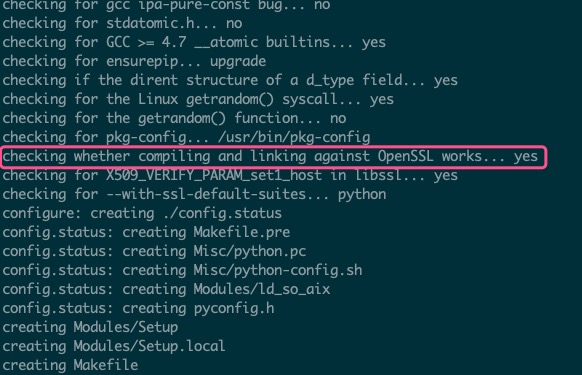
后面编译安装
1
2make
make install这个时候没有
pip命令,只有pip3。不用别名处理了,顺手更新一下pip版本,也会自动安装pip这个命令1
pip3 install --upgrade pip
进入正题,安装
curator1
pip3 install elasticsearch-curator
配置
执行
curator命令时,默认读取的配置文件在~/.curator/curator.yml。创建配置文件,内容如下1
2
3
4
5
6
7
8
9
10
11
12
13
14
15
16
17
18
19
20
21
22
23
24
25
26
27
# Remember, leave a key empty if there is no value. None will be a string,
# not a Python "NoneType"
client:
# ES 节点列表
hosts:
- 10.0.79.14
- 10.0.79.22
- 10.0.79.23
- 10.0.79.24
port: 9200
url_prefix:
use_ssl: False
certificate:
client_cert:
client_key:
ssl_no_validate: False
http_auth: username:password
timeout: 30
master_only: False
logging:
loglevel: INFO
# logfile 文件路径,一定要保证文件的父级文件夹存在
logfile: /data/es-curator-log/es-curator.log
logformat: default
blacklist: ['elasticsearch', 'urllib3']上面的
http_auth部分,是用户名和密码,用:分隔。更多配置文件写法,参考 官方文档创建任务文件,这里提供一个参考,内容如下。详细信息参考官方文档
1
2
3
4
5
6
7
8
9
10
11
12
13
14
15
16
17
18
19
20
21
22
23
24
25
26
27
28
29
30
31
32
33
34
35
36
37
38
39
40
41
42
43
44
45
46
47
48
49
50
51
52
53
54
55
56
57
58
59
60
61
62
63
64
65
66
67
68
69
70
71
72
73
74
75
76
77
# Remember, leave a key empty if there is no value. None will be a string,
# not a Python "NoneType"
#
# Also remember that all examples have 'disable_action' set to True. If you
# want to use this action as a template, be sure to set this to False after
# copying it.
actions:
1:
action: delete_indices
description: >-
Delete indices older than 31 days (based on index name), for -pro- indices.
删除31天之前的 -pro- 索引
options:
ignore_empty_list: True
timeout_override: 300
continue_if_exception: True
disable_action: False
filters:
- filtertype: pattern
kind: regex
value: '.*-pro-.*'
exclude:
- filtertype: age
source: name
direction: older
timestring: '%Y.%m.%d'
unit: days
unit_count: 31
exclude:
2:
action: delete_indices
description: >-
Delete indices older than 7 days (based on index name), except -pro- indices.
删除7天之前的非 -pro- 索引
options:
ignore_empty_list: True
timeout_override: 300
continue_if_exception: True
disable_action: False
filters:
- filtertype: pattern
kind: regex
value: '.*-pro-.*'
exclude: True
- filtertype: age
source: name
direction: older
timestring: '%Y.%m.%d'
unit: days
unit_count: 7
exclude:
3:
action: delete_indices
description: >-
Delete indices older than 3 days (based on index name), for system indices.
删除3天之前的系统索引
options:
ignore_empty_list: True
timeout_override: 300
continue_if_exception: True
disable_action: False
filters:
- filtertype: pattern
kind: regex
value: '^\..*-.*'
exclude:
- filtertype: age
source: name
direction: older
timestring: '%Y.%m.%d'
unit: days
unit_count: 3
exclude:现在可以使用
--dry-run参数试运行测试一下(这个参数的作用就是不会真正的去执行,只是模拟)。--config ~/.curator/curator.yml可省略1
curator --config ~/.curator/curator.yml --dry-run ~/delete_indecies.yml
配置定时任务
先说一下用法,后面再列几篇文章供参考
- 执行
crontab -e,会自动打开vim编辑器 - 我这里是每隔6个小时执行一次,因此添加一行
0 0,6,12,18 * * * /usr/local/bin/curator ~/delete_indecies.yml - 保存后大功告成
参考资料
- Curator 文档
- crontab 参数解释
- Linux 定时任务